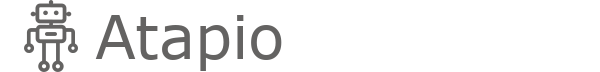Unlocking Efficiency: Automating Business Dashboards for Growth - Part 2
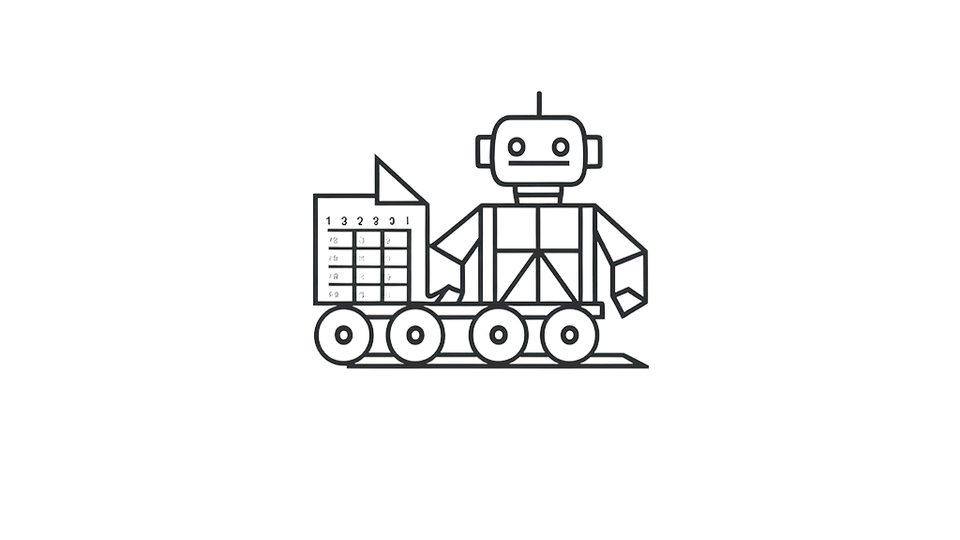
Continuing with the example from Part 1, we’ll explore the benefits of adding sales data into a database instead of spreadsheets.
Part of designing an automated workflow process is to establish data governance and store information efficiently. This means the data will be consistent and controlled centrally. It also means you can reap the benefits of having a relational database. As an example, when you are using a database, and you want to update the product name, you just update it once in the products table. All of the orders associated with that product will automatically reflect that name change. To accomplish the same result in a spreadsheet, someone will have to spend a lot of time finding the old name and replacing it with the new one.
You don't have to be a database developer or administrator to use a database. You can leverage a no-code/low-code tool like NocoDB to create and update a database with the user experience of a spreadsheet. While having some knowledge of relational databases or writing structured query language (SQL) would be helpful, as it provides an appreciation for using IDs in your data rows (e.g., company_id, product_id, etc.), it's not necessary to create dashboards like the one we'll explore in Part 3. It just makes maintaining the data more efficient.
To learn more about databases, DigitalOcean offers a beginner friendly article on Understanding Relational Databases. And if you are better at absorbing information through videos, here are a couple of YouTube videos on the language used to query relational databases - SQL Explained in 100 Seconds and SQL Tutorial for Beginners.
In Part 3, we will demonstrate the potential for creating visually appealing and efficient sales dashboards that can be effortlessly updated as quickly as you update your data.
Are you ready to automate your workflows, but need someone to just do it? Contact us at hello@atapio.com or 669-209-3183.