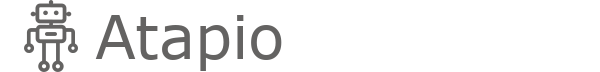Unlocking Efficiency: Automating Business Dashboards for Growth - Part 3
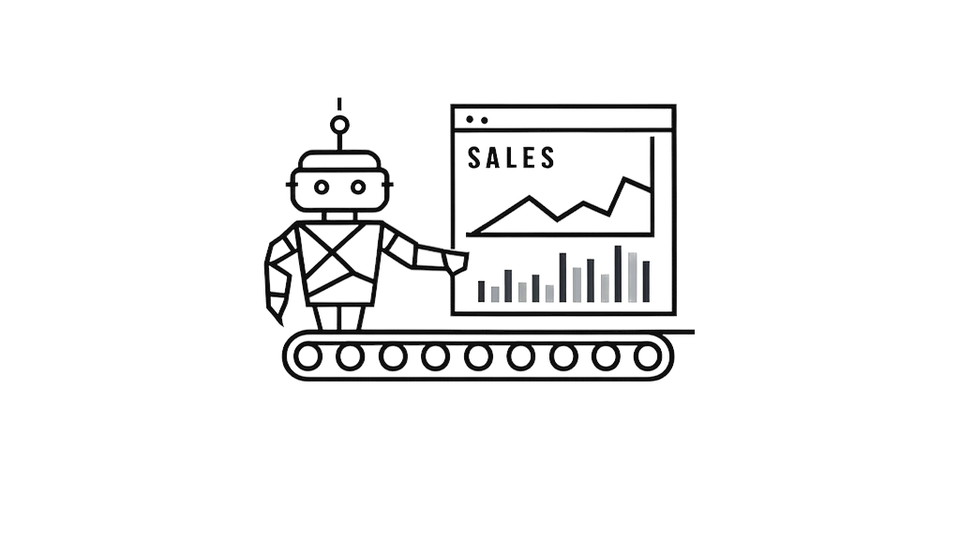
With the sales data now stored in a database as described in Part 2, we can create an aesthetically pleasing and functional sales dashboard using Metabase. As you may have deduced by this point, Metabase is also a no-code/low-code tool that enables rapid transformation of data rows into visually engaging charts, allowing for the identification of trends over time. The dashboard can display month-over-month growth or decline by product or sales region, provided the data is captured and saved in a database.
One of the key advantages of this tool is its flexibility to generate various chart types (e.g., line, bar, pie) by manipulating the data with ease. Another example of visualizing sales data is depicting growth over time through quantity or amount.
The dashboard can be set to automatically refresh at a frequency corresponding to how frequently your sales data is updated. The speed of refreshing the data depends on the level of automation in the process, with more manual processes resulting in longer refresh times. This functionality is nearly impossible to achieve with dashboards built using spreadsheets.
In Part 4, we will explore an additional benefit of utilizing a database: the ability to send notifications via email or text message when specific conditions are met, such as low inventory levels, unmet sales velocity targets, and so on.
Are you ready to automate your workflows, but need someone to just do it? Contact us at hello@atapio.com or 669-209-3183.