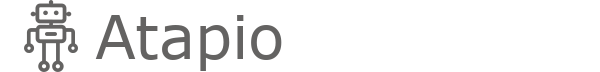Unlocking Efficiency: Automating Business Dashboards for Growth - Part 1
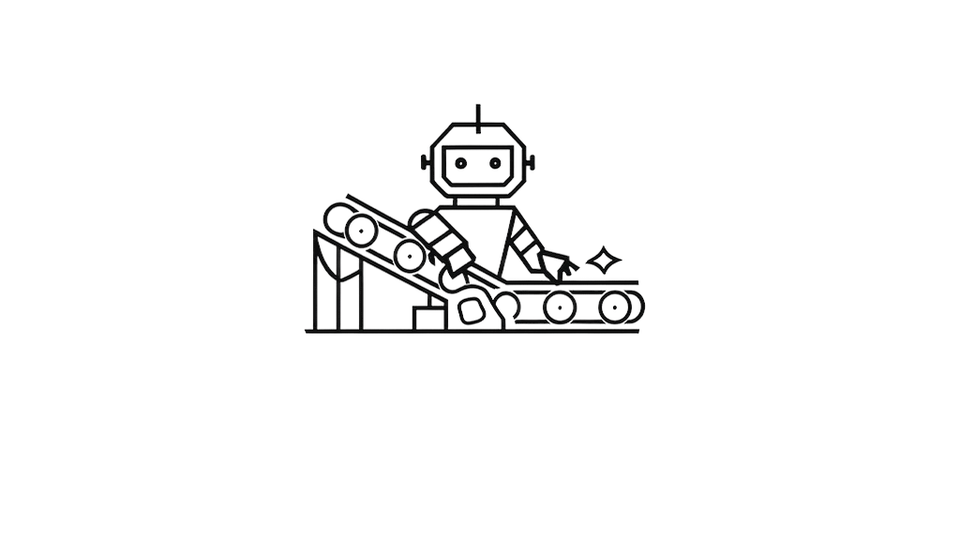
The best place to start with automation is to look at areas where the process is important but manual and repetitive.
An example of this is a sales dashboard built with spreadsheets. Don't get me wrong, spreadsheets are great for quickly building reports and financial models because you can easily tweak the variables and formulas as you go.
But for routine dashboard updates, spreadsheets usually require the time and effort of highly knowledgeable members of the team to maintain it. When they are manually updating spreadsheets, it takes their time away from solving business challenges that require higher levels of thinking.
Even if the manual spreadsheets updates can be completed by lower cost resources, there is the risk of incorrectly copying and pasting values in the spreadsheets, or worse, overriding formulas in the cells, causing issues with the calculations.
A better way to update dashboards on a routine basis is to write a script to systematically take files downloaded from a reporting system, do the data clean up and calculation in a repeatable process, all without any human intervention. And the beauty of what I am about to share with you next is that the scripting can be completed with a no-code/low-code tool like n8n. A no-code/low-code tool greatly reduces the reliance on IT resources and empowers operation teams to be more self-reliant.
Here is an example of using the n8n workflow automation tool to copy a spreadsheet on the file server, do some data cleansing, look up a database table to see if there is already an entry of the company, and add a new company record if it wasn’t not able to find an existing entry. After this workflow is completed, it automatically hands it off to the next workflow, which is to update sales data.
This streamlined approach minimizes human errors and saves time, ultimately allowing your team to focus on solving more complex business challenges and grow.
In Part 2, we'll explore the benefits of inputting data into a database for better data governance and efficiency. And in Part 3, we will leverage that database to create web-based dashboards. Last but not least, in part 4, we will delve into the capabilities of automating notifications. This ensures that relevant information is proactively delivered to you, based on predefined criteria, rather than requiring manual searches.
Are you ready to automate your workflows, but need someone to just do it? Contact us at hello@atapio.com or 669-209-3183.